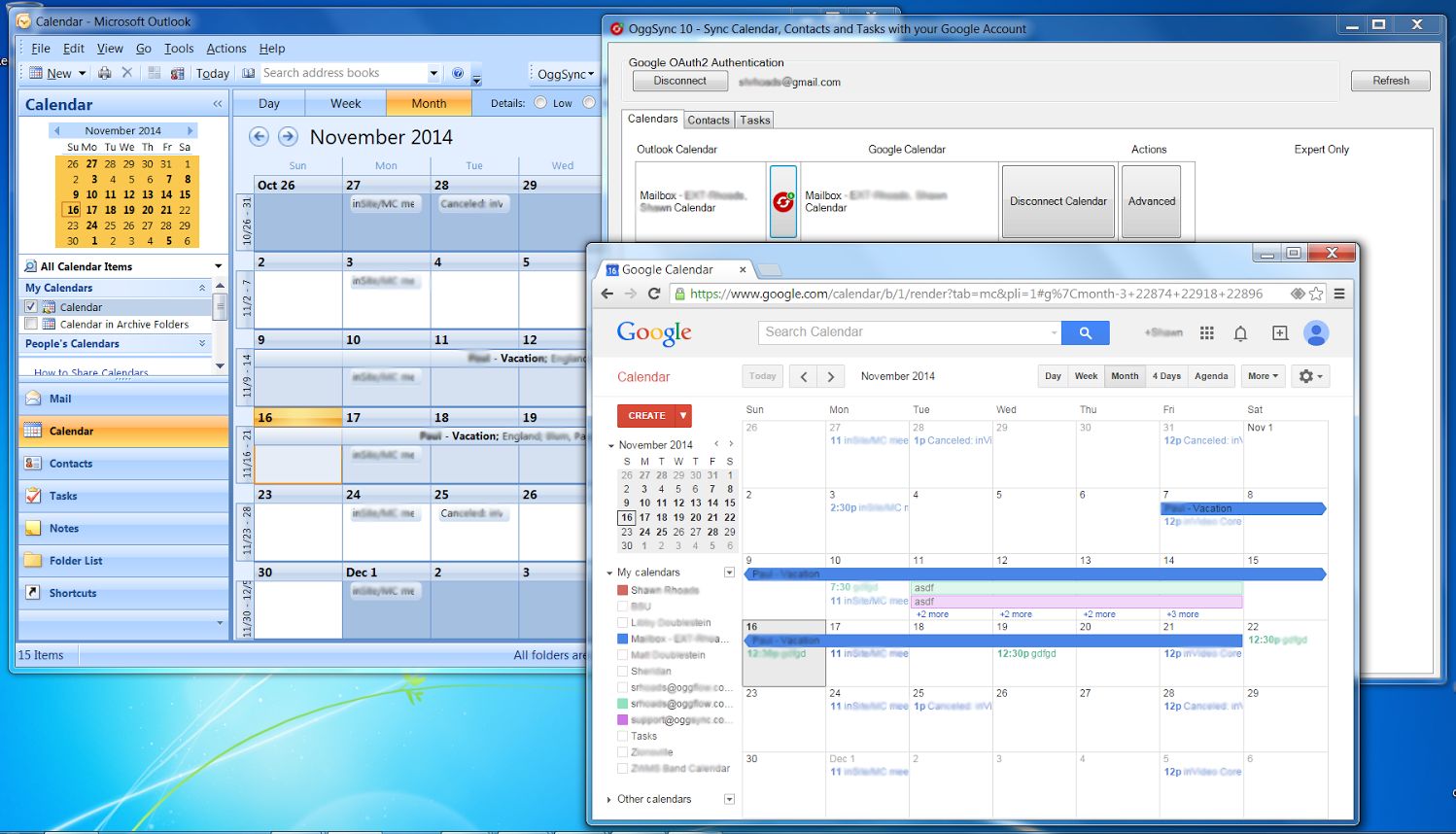To aid with the Daylight Savings Time setup for new and existing users of OggSync, version 2.18 was released today with a “Timezone” Wizard/Worksheet. New users will be given information about their phone’s current timezone setting, given verification that the correct patches have been applied to for their device, and allows you to specify the Google Timezone in the event that it isn’t set correctly.
All users are advised to backup their current calendar before attempting to patch for Daylight savings and/or adjust their timezone. (how to backup here)
Once you are backed up, existing users should unsync their device before applying the daylight savings time patch.
Another minor change is that the google password is NOT hidden the first time you enter it so that you may verify you are entering the correct characters on your device. Once entered, however, the password is always hidden and encrypted, and never leaves your phone (for both regular gmail accounts and Google hosted domain accounts).
This version is turned on for “auto-upgrade”.
2.18 adds additional timezone robustness as well as better data cleansing for Google.