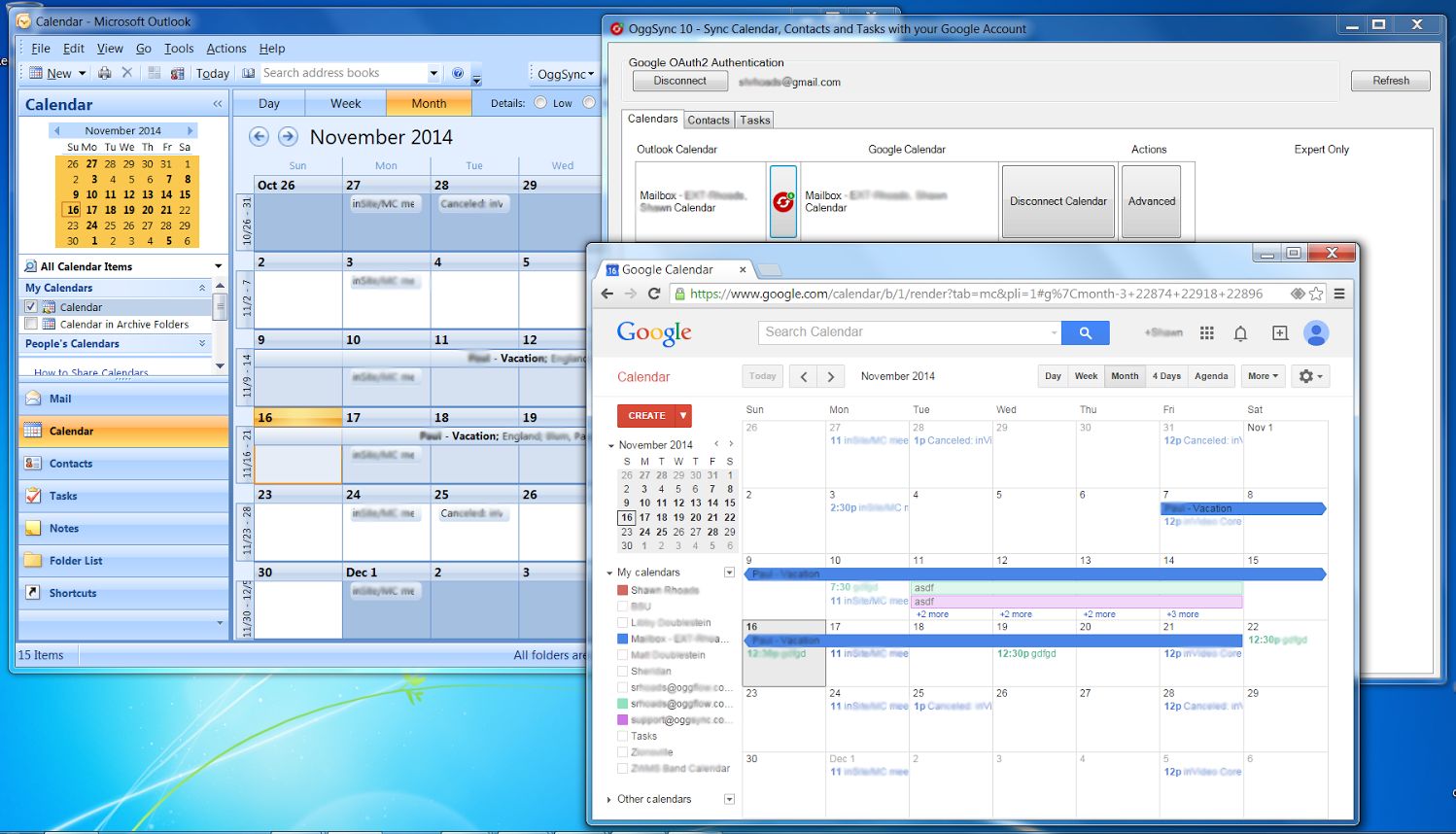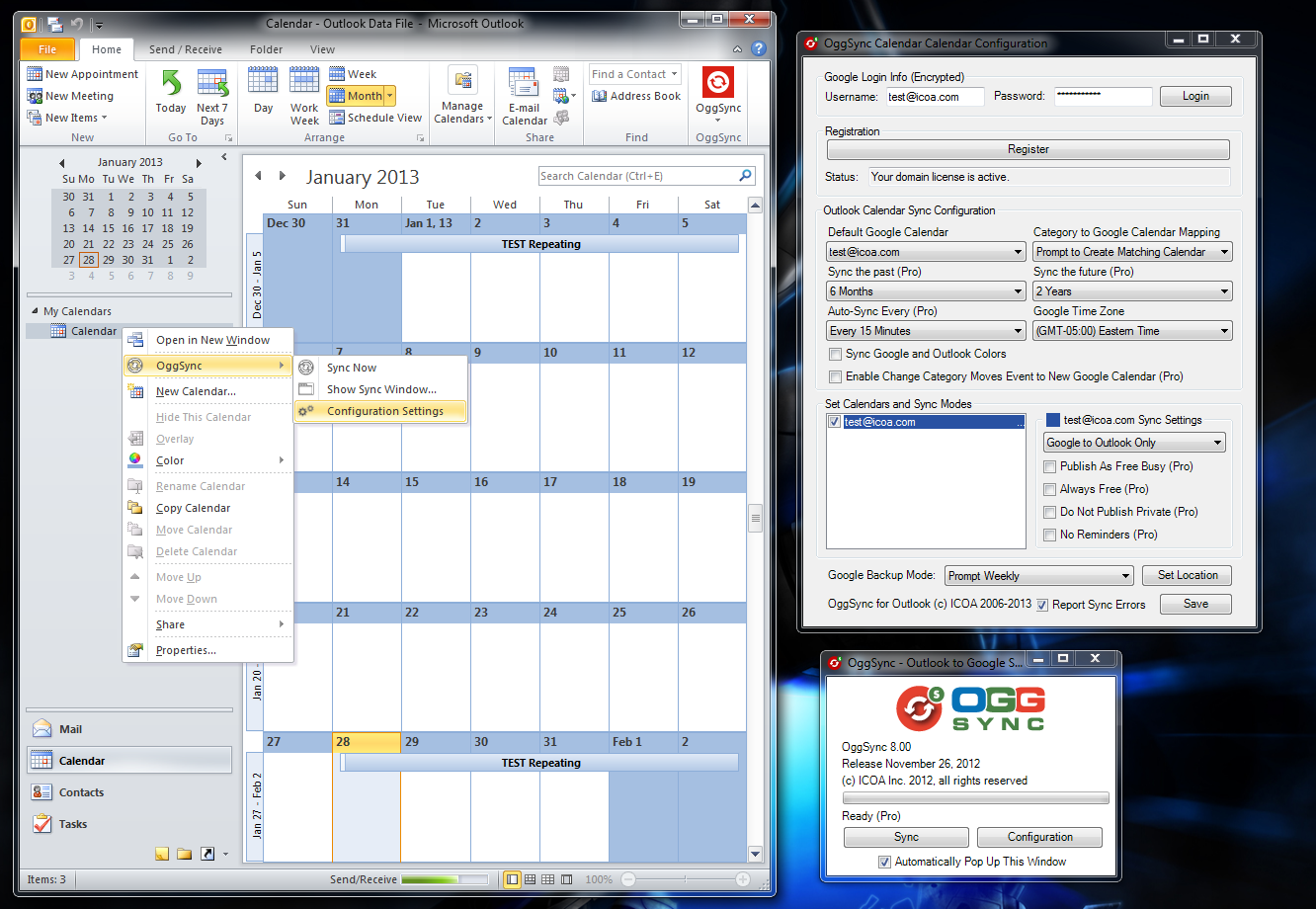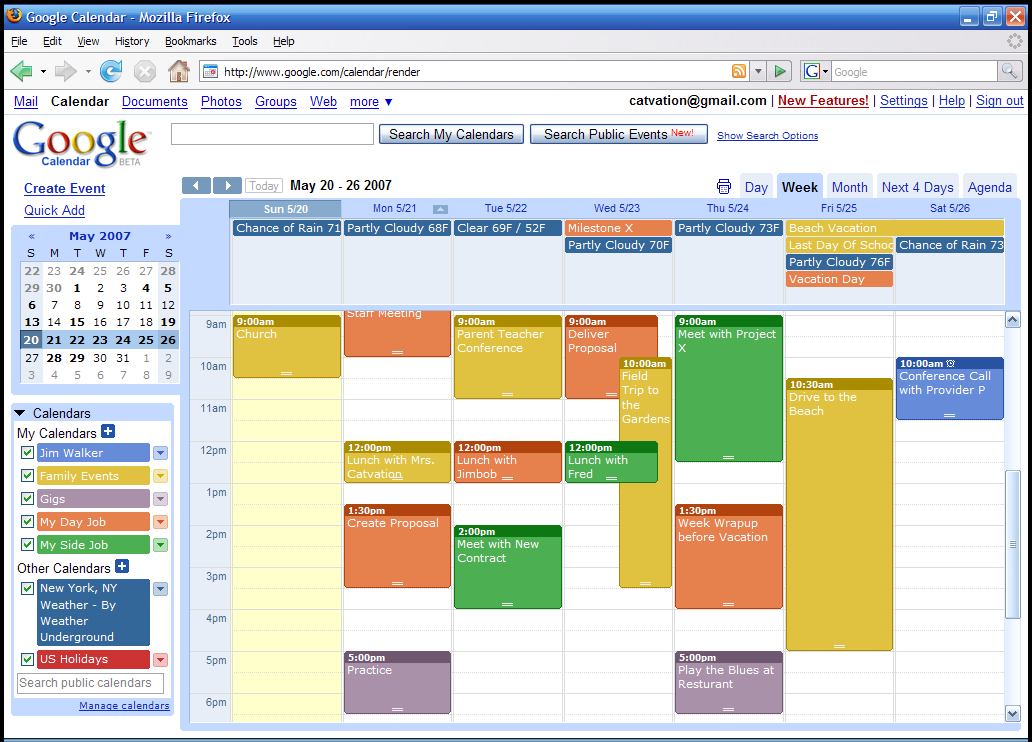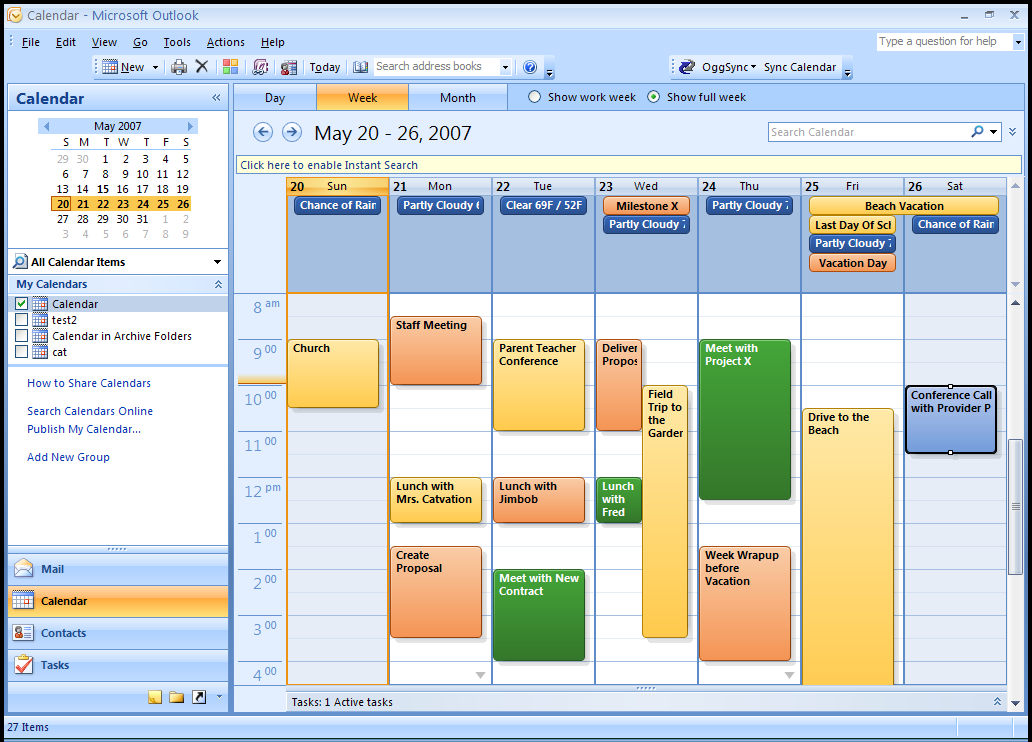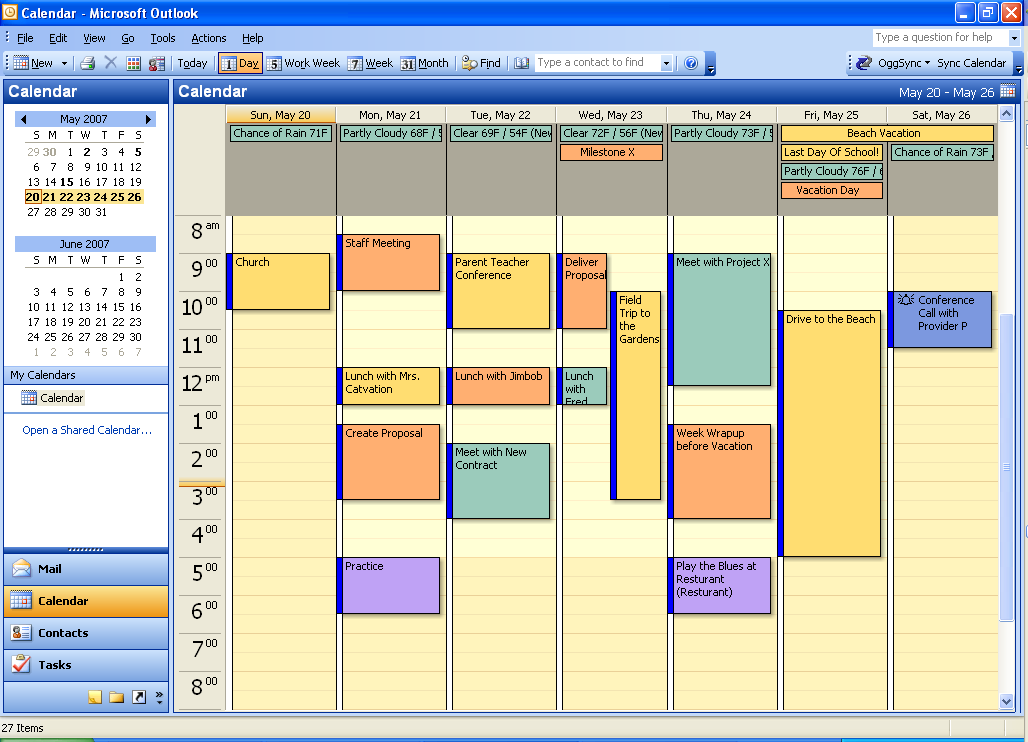OggSync works in the following configurations:



Most any configuration should work, however you must avoid sync loops such as this:

Once you’ve downloaded OggSync free trial, it will appear in your Outlook toolbar:

Choose “Configure Sync” and a window will appear which looks like this:
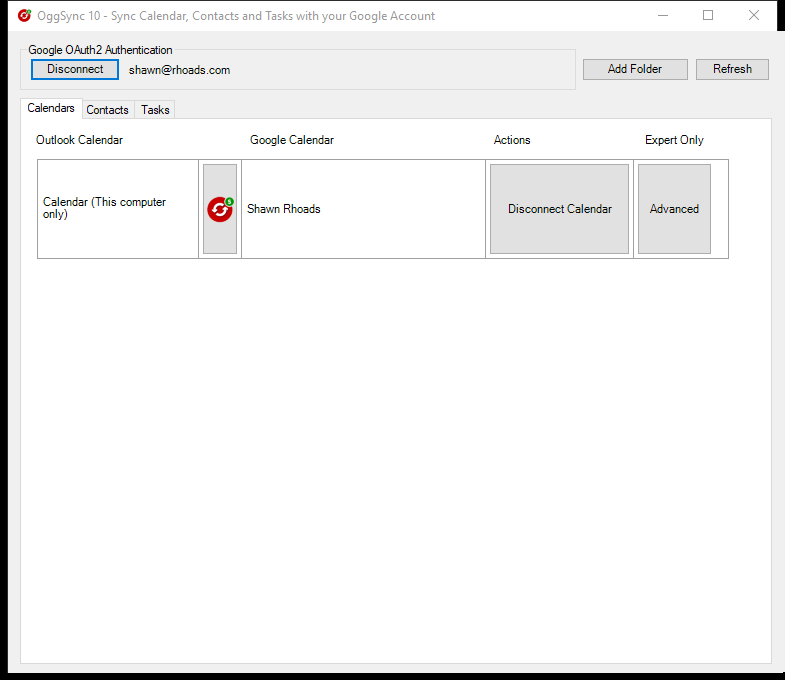
It may or may not have your Outlook Calendars Listed, if it does not use the “Add Folder” to add the calendar to the list.
OggSync can sync:
- Private Calendars
- Public Calendars
- Exchange Public Calendars
- Other Calendars
Once in the list, you can choose a simple sync mode, or opt to change to advanced sync mode. Generally you only want advanced if you are syncing multiple Google calendars to a single Outlook calendar.
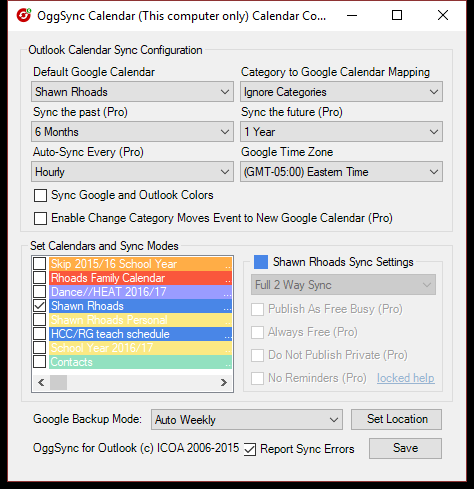
If you are upgrading OggSync from a prior version, first uninstall the older version in the Control Panel ~ Uninstall Programs window.
If you were a prior user of OggSync, installing version 10 will reset your free trial, your previous license should transfer automatically assuming you are using the same email address, if not, contact support@oggsync.com.
Please back up your data before syncing. For Google, you can back up your data by visiting this link: https://www.google.com/calendar/exporticalzip
Shut down Outlook before installing.
1. Download and Install Version 10.1.0 (for Outlook 365, 2013 2010, 2007 and 2003)
You can download the OggSync 10.1.0 offline MSI installer directly from https://oggsync.com/oggsync10/1033/10.1.0/OggSyncSetup(10.1.0).msi
1a. You will need .Net 4 installed.
You can download .NET Framework 4.5.1 from https://www.microsoft.com/en-us/download/details.aspx?id=40779.
2. This version installs as an Outlook add-in, so you will need to restart Outlook and look for the program inside of outlook, you will see a large red icon at the top.
3. OggSync now includes a configuration window. From the menu just below the OggSync icon in the top toolbar (or the command bar tool in 2003/2007), choose the “Configure Sync” option to open the window.
Some Release Notes on version 10:
– Google does not currently support auto-backup with OAuth2 authorization, so OggSync will not automatically back up your Google Calendars, please visit this url to back up your calendars: https://www.google.com/calendar/exporticalzip
– OggSync 10 uses the latest Google Calendar, Contact and Task Protocols secured with OAuth2
– OggSync 10 is officially released on Nov 17, 2014, while we have run our QA cycle on it, it is new and we recommend you back up your Outlook and Google calendars, tasks and contacts before syncing.
Example Google and OggSync Screenshots
Connecting OggSync 10 to Google:
OggSync 10 Running on Outlook 2007:
OggSync 8 tutorial video: Â https://oggsync.com/index.php/oggsync-three-minute-setup-tutorial
OggSync 8 with Outlook 2010:
Configuration tutorial (Where do I set up the calendars?):
Google Web 2.0 Interface:
Synced with Outlook 2007:
Synced with WM6:
Synced with Outlook 2003:
OggSync was originally developed in 2006 for Windows Mobile devices. Sadly, Microsoft lost it’s market share by abandoning Windows Mobile. Here are some images from Windows Mobile 6 during that exciting time: